Using Ansible and the Juniper Junos module with KVM
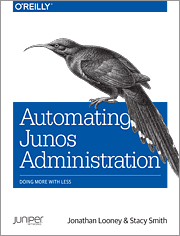 I started reading Automating Junos Administration, the Ansible chapter in specific to get a start on automation.
I will note a couple of things that were peculiar as I worked my way through. These are tips and failures that should affect anyone working through this chapter.
I started reading Automating Junos Administration, the Ansible chapter in specific to get a start on automation.
I will note a couple of things that were peculiar as I worked my way through. These are tips and failures that should affect anyone working through this chapter.
Console Connections
In the chapter, when connecting to a console, this is done via a Terminal Server rather than a Serial Conection. By default KVM provides serial ports for the console. These are Psuedo Terminals and provisioned under /dev/pts/* with * being the number/instance of the pts. However, for the purposes of the chapter we will need to reasign our consoles to be available via a Terminal Server. We do this with some XML fiddling so our relevant sections appear as follows:
<serial type='tcp'>
<source mode='bind' host='127.0.0.1' service='4555'/>
<protocol type='telnet'/>
<target port='0'/>
</serial>
<console type='tcp'>
<source mode='bind' host='127.0.0.1' service='4555'/>
<protocol type='telnet'/>
<target type='serial' port='0'/>
</console>
junos-netconify
If you choose to install via pip install junos-netconify, you will get a slightly out of date package with an error in the facts.py file. This throws a "list index out of range" error and basically means your console connections will not work with the junos_get_facts module. It should be changed to represent the following:
# extract the version
# First try the tag present in >= 15.1
swinfo = rsp.findtext('junos-version', default=None)
if not swinfo:
# For < 15.1, get version from the "junos" package.
pkginfo = rsp.xpath(
Installing via the GitHub method should avoid this problem.
Conclusion
Well, in hindsight that seems all like a no-brainer but if you come up against this for the first time then I hope these hints can point you in the right direction.
So now we posess a multitude of Ansible foo, what to do? “Automate All of the Things” or “Automate Some of the Things”.
Update
junos-netconify has now been merged into PyEZ so when you read through the chapter…
-
you do not need to install
junos-netconify -
you need to adjust the code to reflect the PyEZ way of doing things.
So what was:
...
junos_get_facts:
host: "{{ inventory_hostname }}"
console: "--telnet={{ jaccess.console_ts }},{{ jaccess.console_port }}"
user: "root"
passwd: "{{ jaccess.root_password }}"
savedir: tmp/
register: jresult
...
should appear:
...
junos_get_facts:
host: "{{ jaccess.console_ts }}"
mode: "telnet"
port: "{{ jaccess.console_port }}"
user: "root"
passwd: "{{ jaccess.root_password }}"
savedir: tmp/
register: jresult
...